Configure the API user
The plugin requires an API user to access the data in onOffice enterprise. If you do not yet have an API user, please contact your sales representative for a non-binding offer.
Generate the API token and Secret. Copy the token and secret for the next step. Make sure the API user’s permissions are set correctly (as shown in the image below). You can find a detailed description in the documentation for the onOffice enterprise API module.
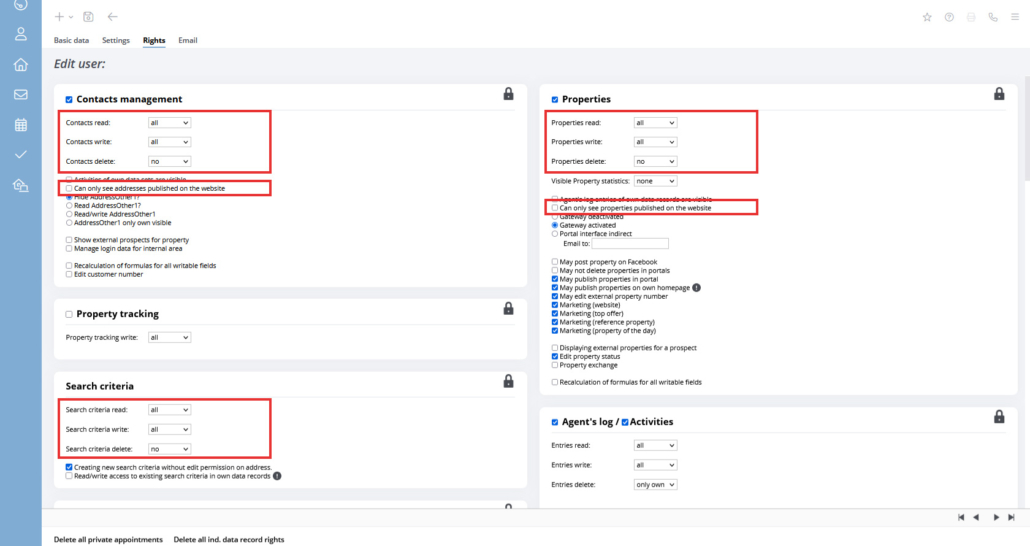
Install the plugin
Install the onOffice for WP websites plugin on your website and activate it.
You will see a warning about missing credentials. Navigate to onOffice > Settings and enter the API token and secret. If the plugin successfully connects to onOffice enterprise, the warning will disappear.
Warning in plugin: API data is not correct
Generate API data again, save in onOffice and transfer API data to plugin
Houzez Real Estate Theme
- We do not support the Houzez Real Estate Theme
- Unfortunately the Houzez theme does not work with the onOffice for WP-Websites plugin
- If you want to use the Houzez Theme, you need an custom API interface
Related links
Is the onOffice plugin compatible with Polylang?
Unfortunately, the Polylang Translation plugin is not compatible with the onOffice for WP Websites plugin. We recommend using WPML. For more information about WPML, please refer to the vendor’s documentation.